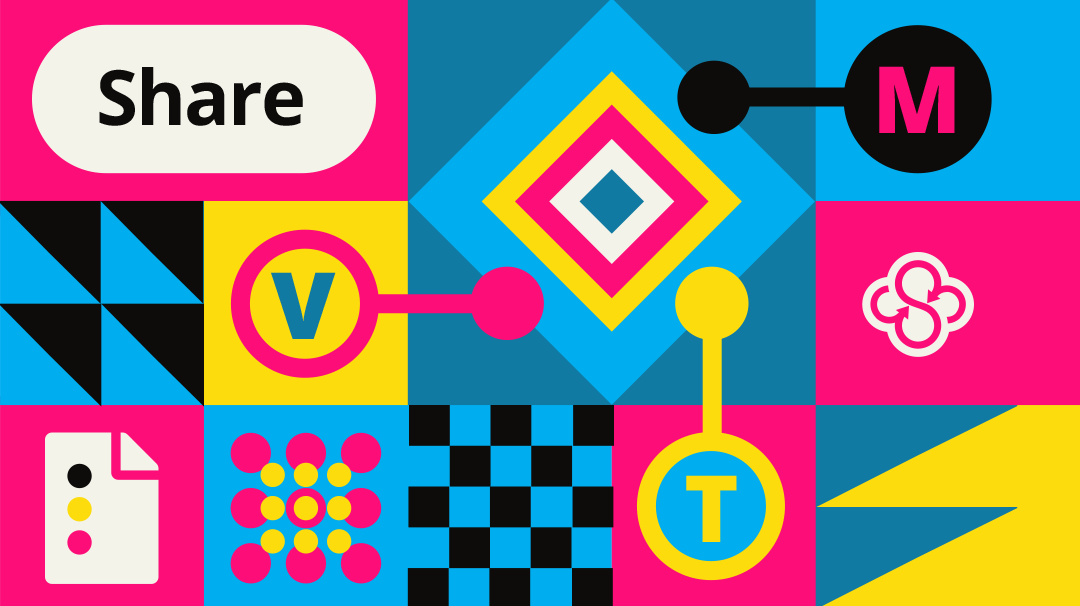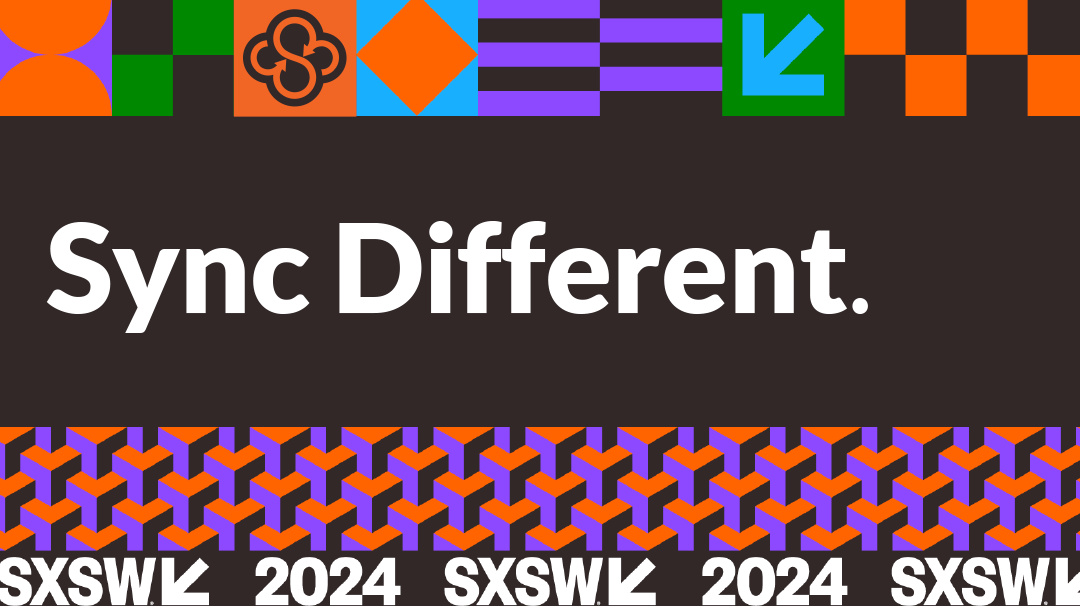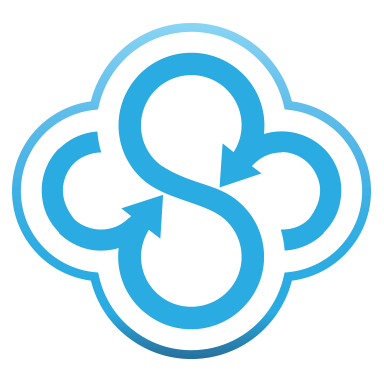
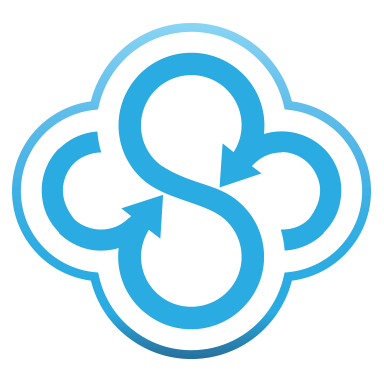
We’ve just released version 2.0.5 of the Sync desktop app, for both Windows and Mac. If you’re already running Sync, you can update now by downloading and installing the app directly.
What’s new?
Search for files and view recent files from the Sync desktop app!
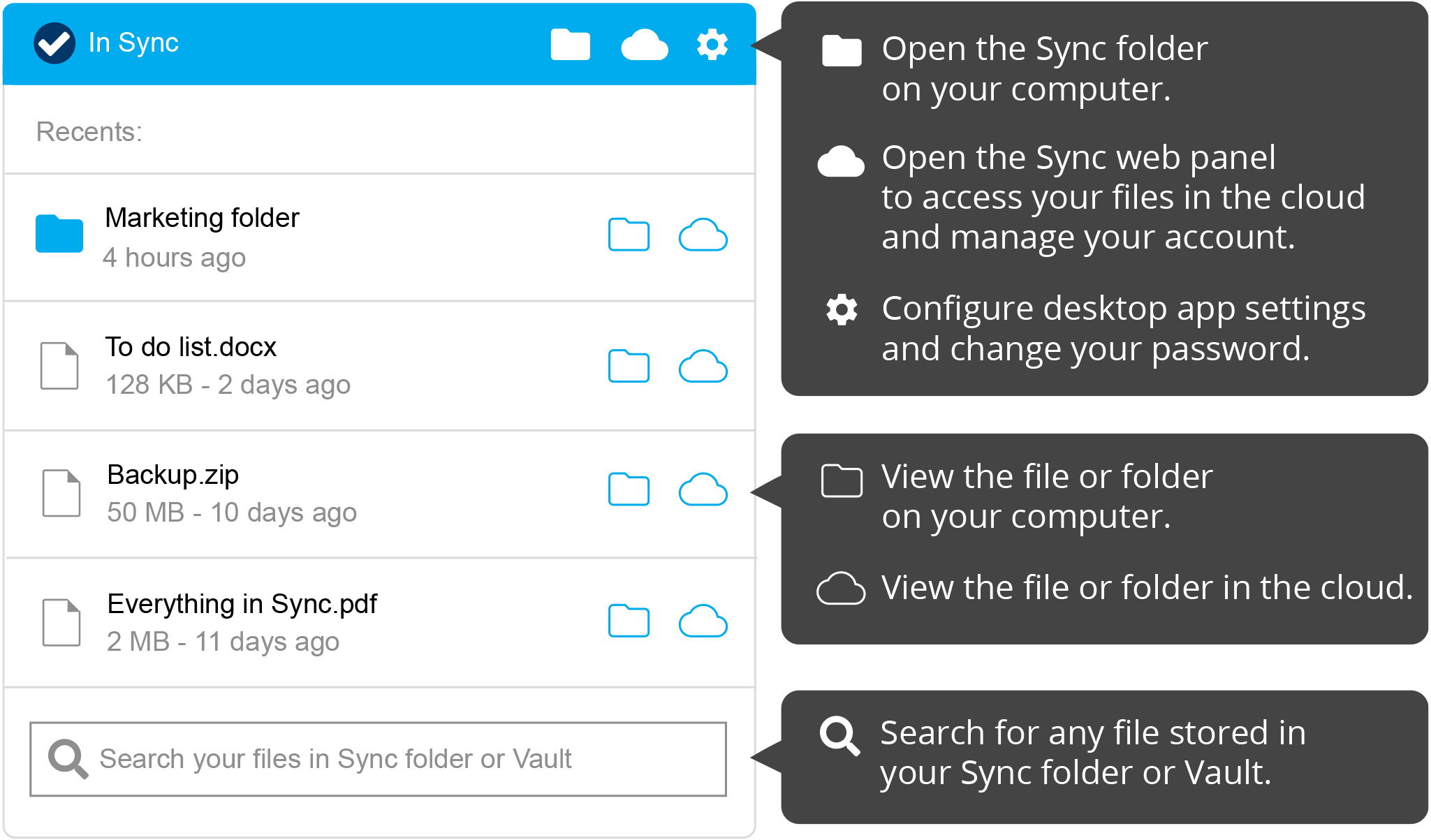
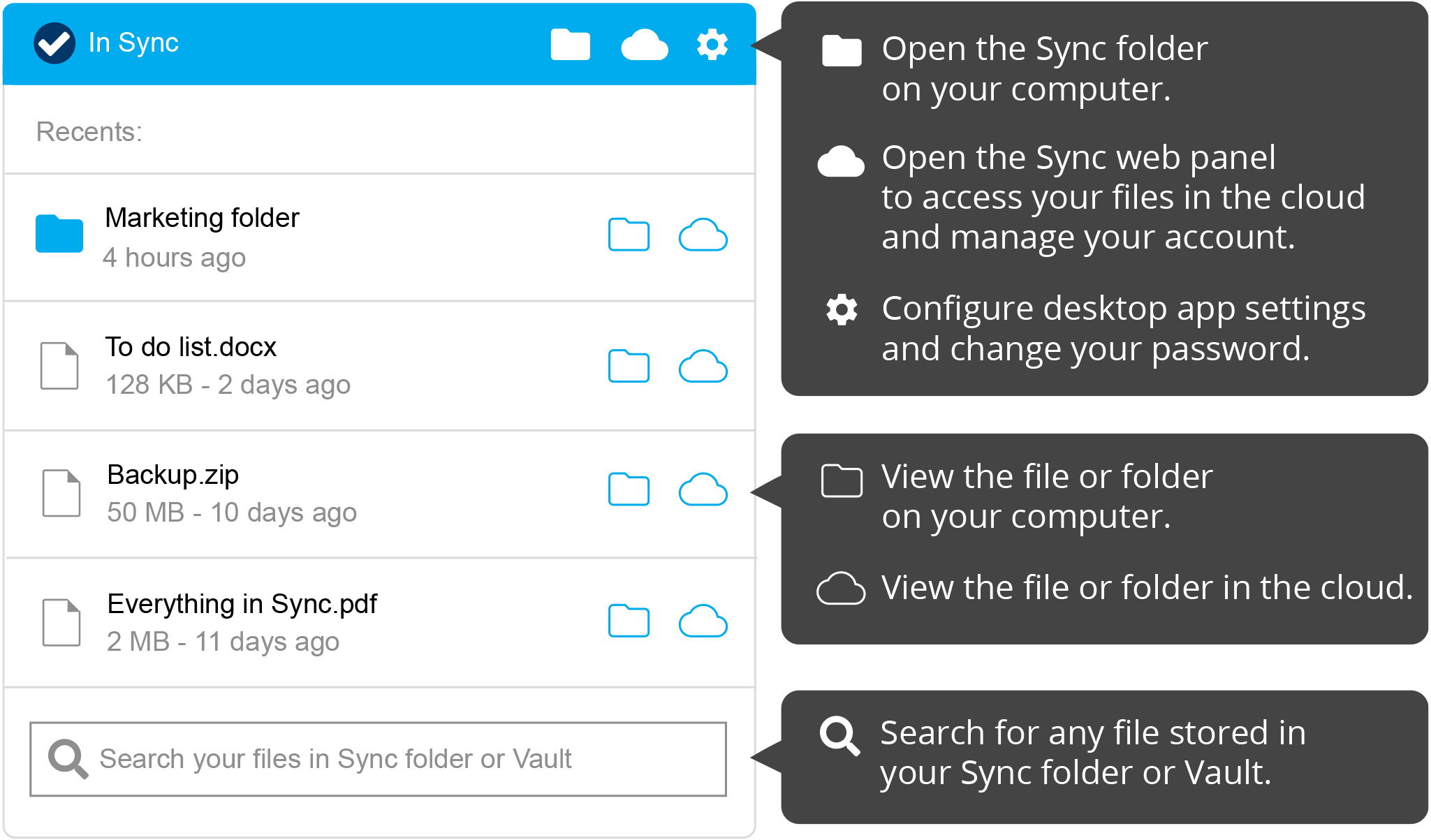
You can now use the Sync desktop app to search for any file located in your Sync folder or Vault, and to quickly access recently added or changed files. Simply click the Sync icon on your Windows system tray or Mac menu bar, and prepare to be amazed!
64 bit


Version 2.0 includes full 64 bit support for both Windows and Mac, which means faster syncing speeds, and better handling of really large files. 64 bit support is provided for Windows 7, 8, 10, and macOS 10.6+. We will continue to maintain legacy 32 bit support for our Windows XP customers.
Full list
- NEW: Search your files in the Sync folder and Vault
- NEW: Easy access to recently added or updated files
- NEW: High DPI support for Windows display mode scaling
- NEW: Mac app is officially notarized by Apple
- IMPROVED: Two factor authentication (2FA) integration on device attach improved
- IMPROVED: Windows installer now standalone, does not require external download
- IMPROVED: Dark mode support on macOS
- IMPROVED: Light mode support on Windows 10
- FIXED: Issues when installing Sync on a secondary computer user
- FIXED: Various performance improvements and bug fixes