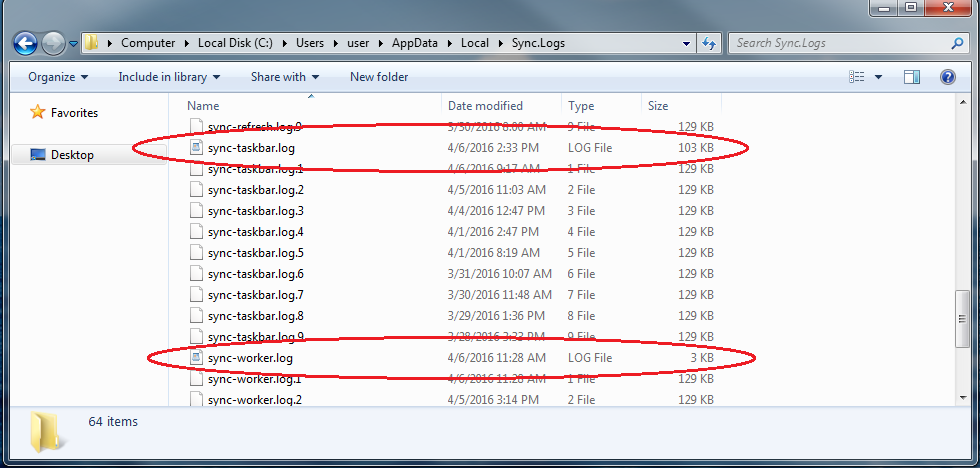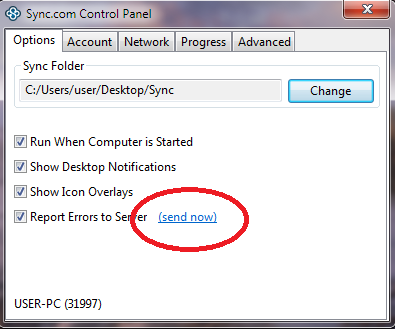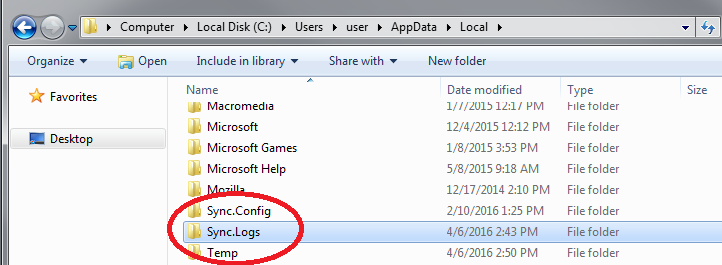How do I find log files in Windows?
Sync logs activity including errors in the log files and our support team may need you to locate and emails us these logs.
To automatically send them to us:
1. Click the Sync icon in the system tray
2. Click Preferences
3. Click the Options tab
4. Click “send now” next to the “report Errors to Server” option
To manually locate them and send them to us:
1.Click the start menu
2. In the search box type in %localappdata%
3. It should open the Local AppData folder
4. Go into the Sync.Logs folder
5. Locate the sync-taskbar.log text file and sync-worker.log text file. Please send these both to us.