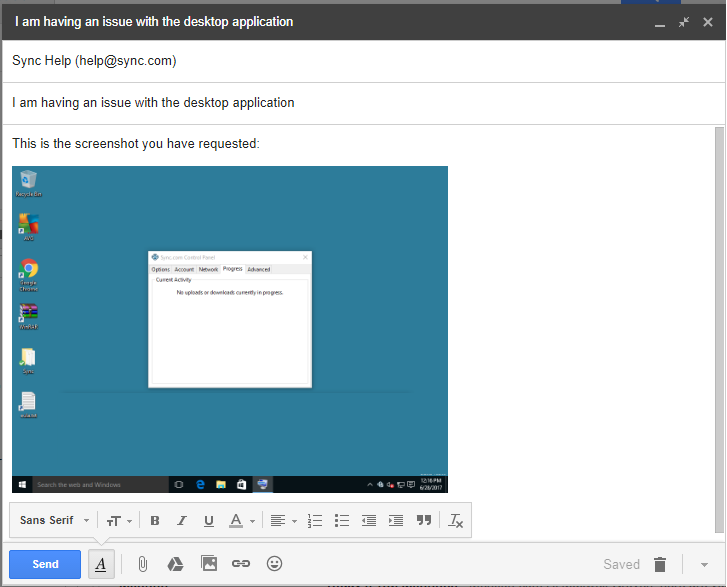How do I send a screenshot in Windows?
This is how you can create a screenshot of the output on your screen.
1. Open the Window you would like to take a screenshot of, in this example, we are using the “Progress” tab
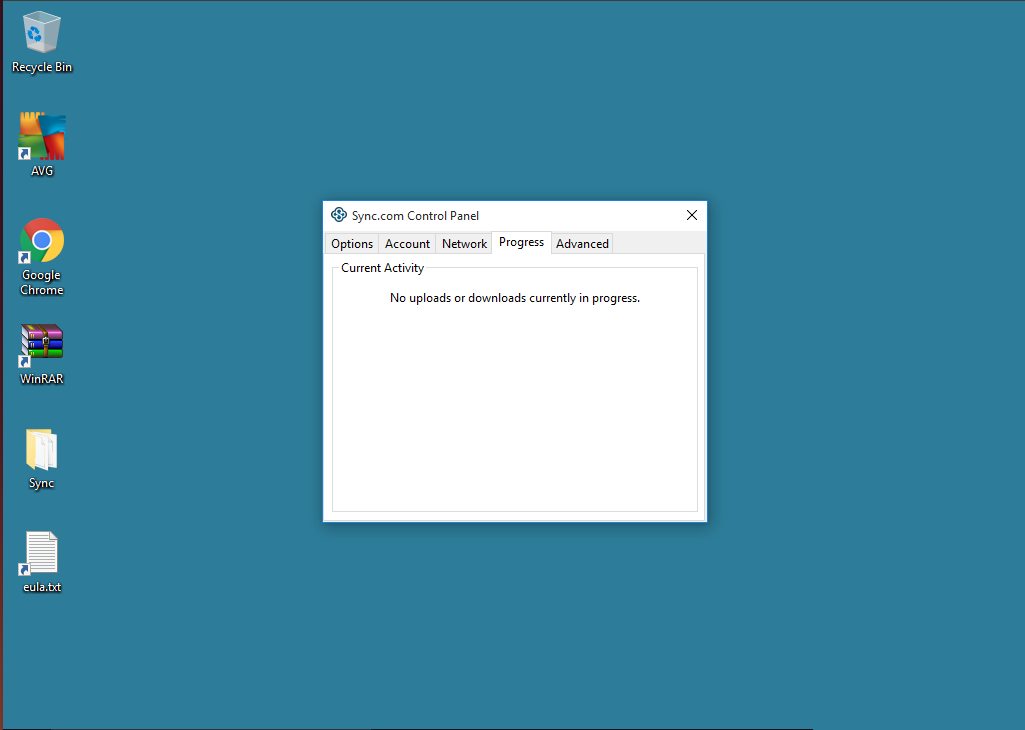
2. Press the “Prt Scr” button on your keyboard
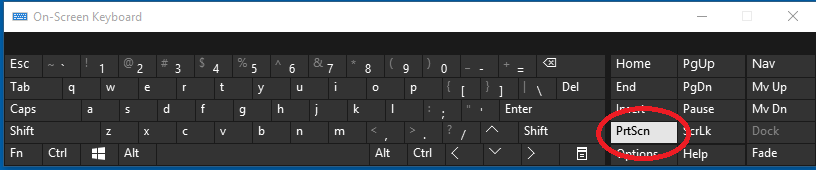
*Note, the on-screen keyboard is used as a visual aid, in practice, we recommend using your physical keyboard
3. Open up your email program or website
4. Right click any blank area inside of the email you are composing and select “Paste”
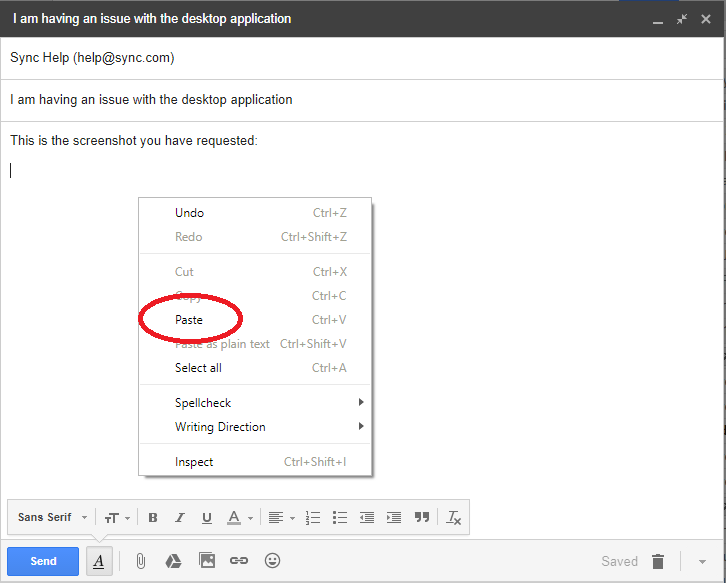
5. The screenshot will then be pasted from the clipboard into your email