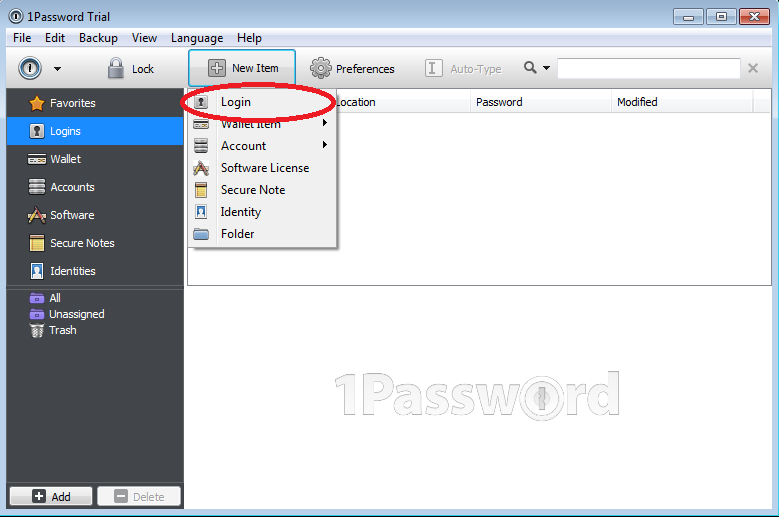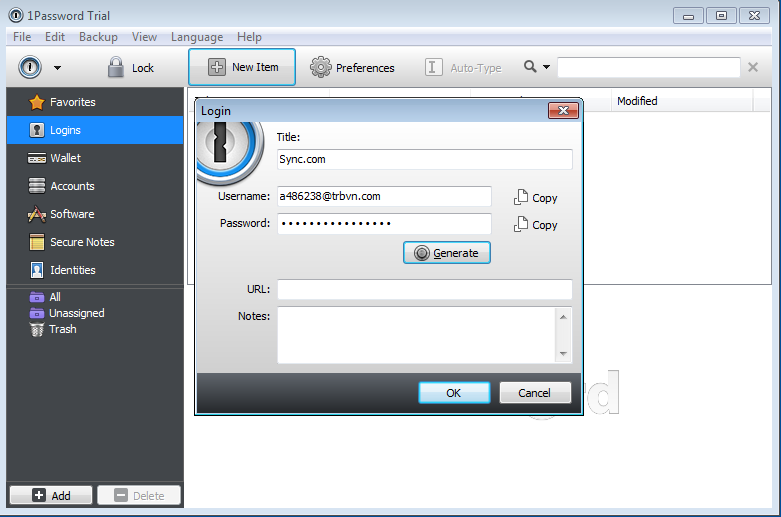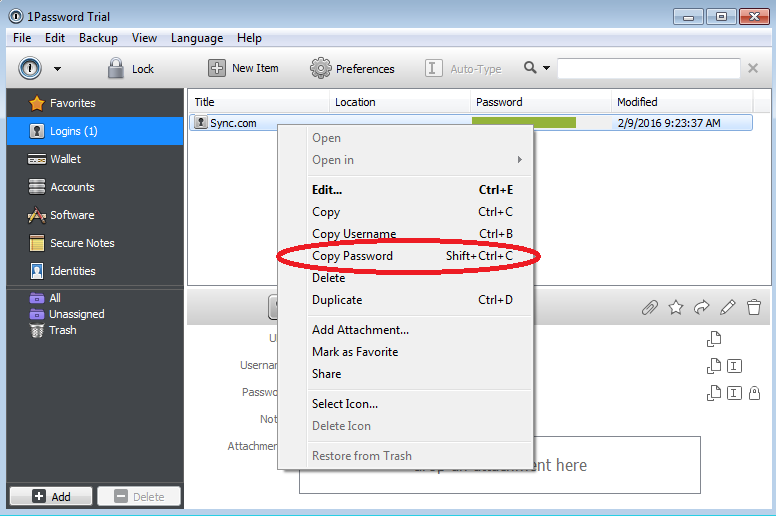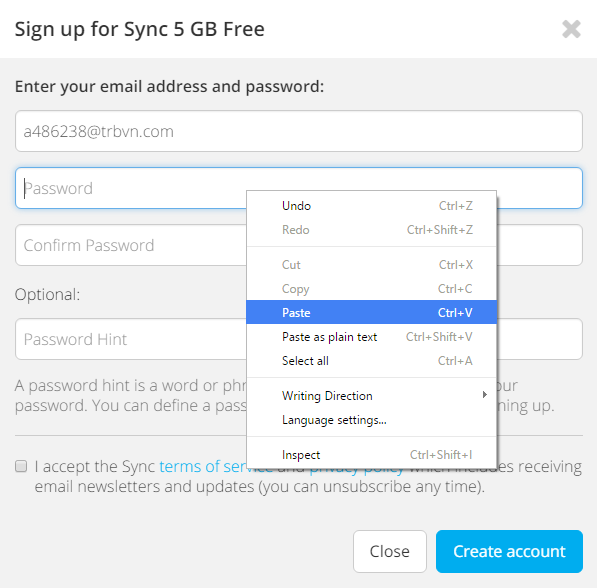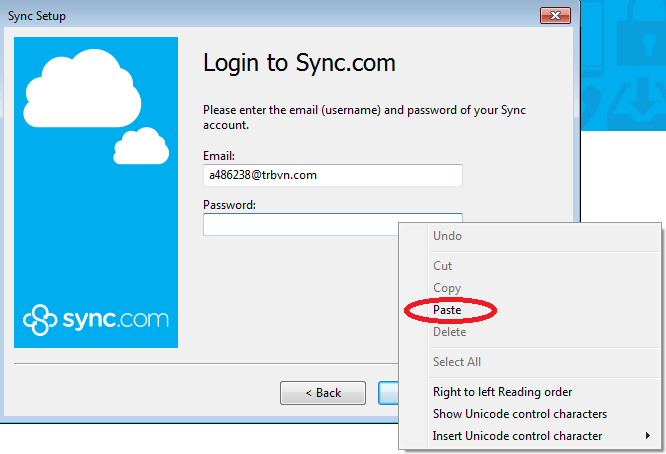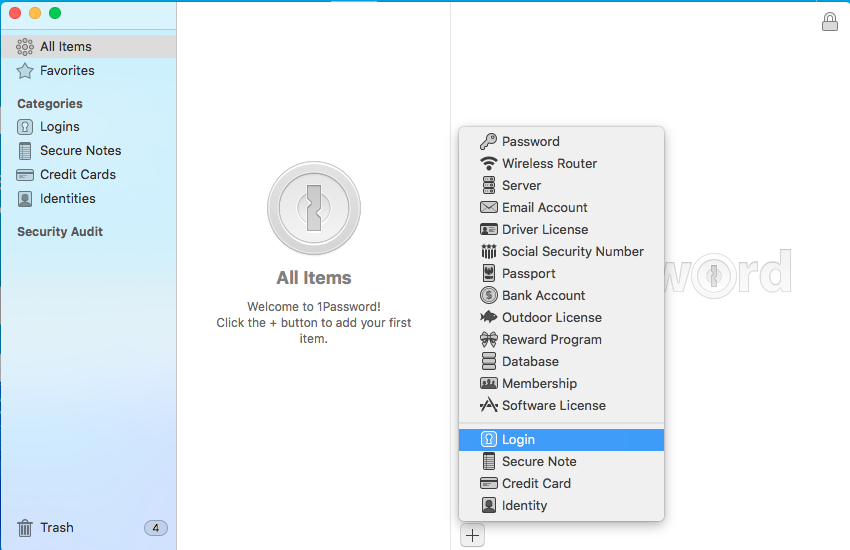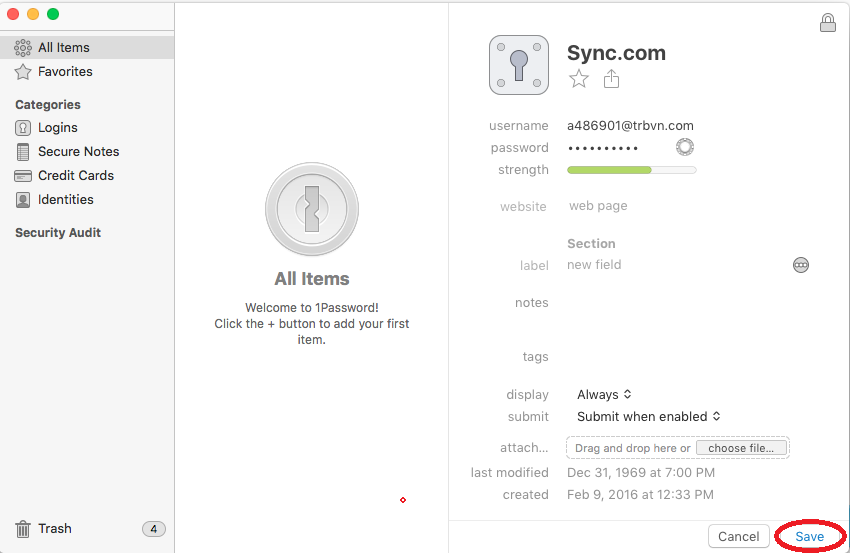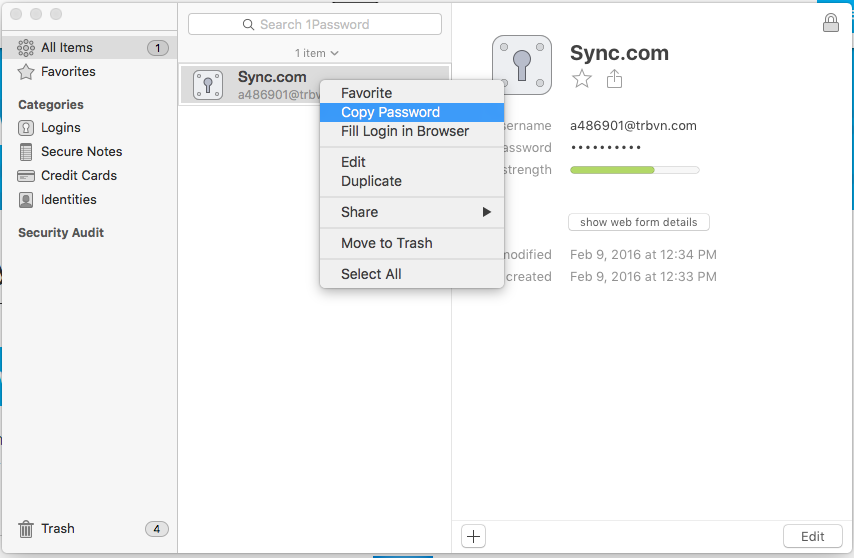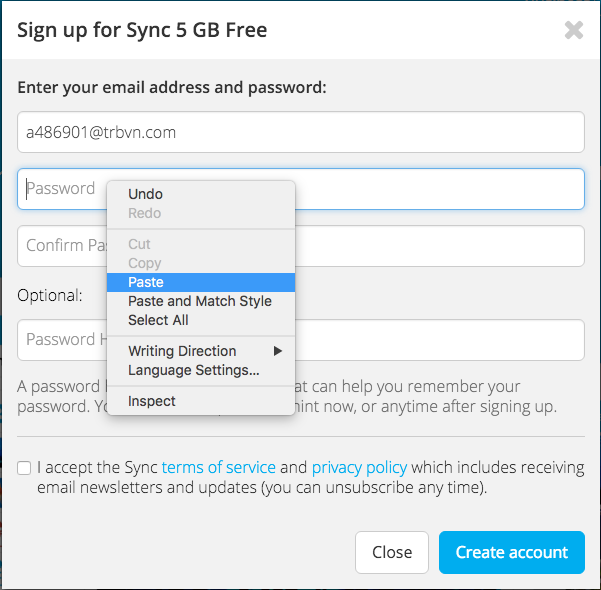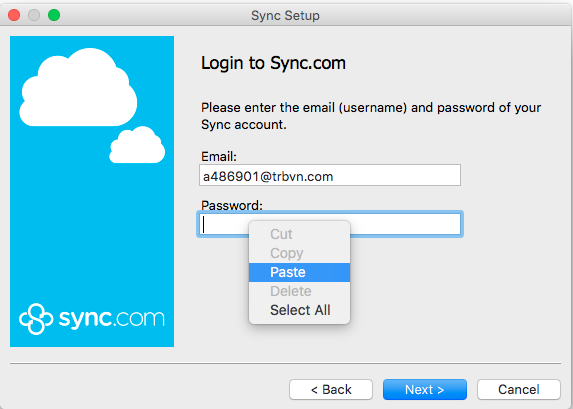How do I use 1Password with Sync?
On Windows:
1. In 1Password click ‘New Item’
2. Select ‘Login’
3. Enter ‘Sync.com’ as the title and enter the username (email) you would like to use for Sync
4. You can use the default password or select ‘Generate’ to generate a new one
5. Click ‘OK’
6. Right click ‘Sync.com’ under the account listing in 1Password
7. Select ‘Copy Password’
8. Launch the Sync website and click ‘Free signup’
9. Enter your username (email)
10. Right click the input box under ‘Password’ and select ‘Paste’
11. Repeat step 10 for ‘Confirm Password’
12. Launch the Sync installer and enter your username (email)
13. Right click the input box under ‘Password’ and select ‘Paste’
For more information on installation please see How do I install Sync on a Windows computer?
On OSX:
1. In 1Password click the ‘+’ button at the bottom of the window
2. Select ‘Login’
3. Enter ‘Sync.com’ as the title and enter the username (email) you would like to use for Sync
4. You can use the default password or select the ‘generate icon’ to the right of the password input box
5. Click ‘Save’
6. Right click ‘Sync.com’ under the account listing in 1Password
7. Select ‘Copy Password’
8. Launch the Sync website and click ‘Free signup’
9. Enter your username (email)
10. Right click the input box under ‘Password’ and select ‘Paste’
11. Repeat step 10 for ‘Confirm Password’
12. Launch the Sync installer and enter your username (email)
13. Right click the input box under ‘Password’ and select ‘Paste’
For more information on installation please see How do I install Sync on a Mac computer?