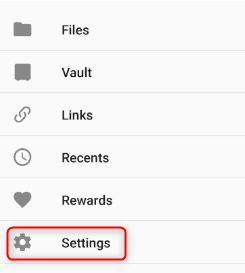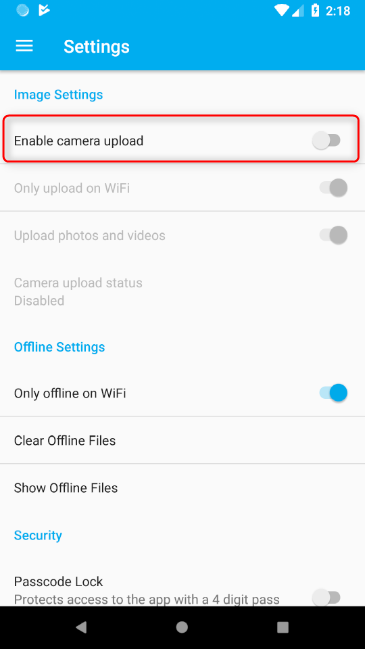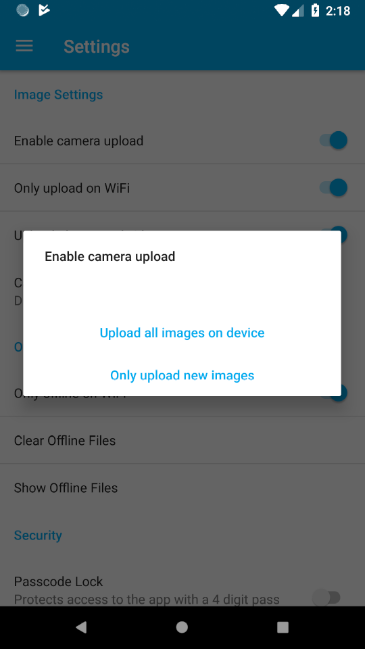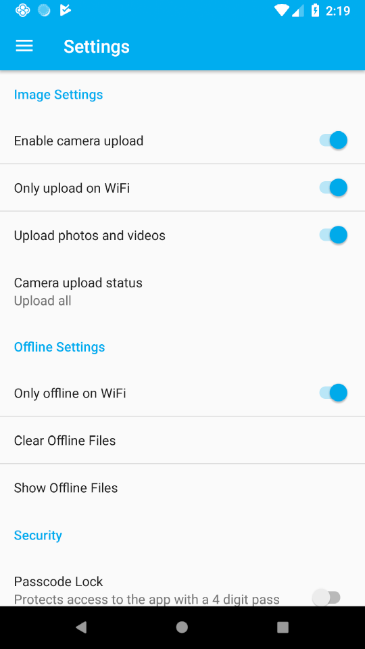How do I use automatic camera upload in Android?
Keep your memories safe and secure, free up space on your phone, and sync your photos to all of your devices by enabling automatic camera uploads.
To enable the automatic camera upload on the mobile app
1. Open the mobile app
2. Tap the 3-line menu (top left)
3. Tap Settings
4. Tap Enable camera upload
5. Choose either to Upload all images on device or Only upload new images
6. Images will then begin to upload into the web panel with a designated folder called “Camera Upload”