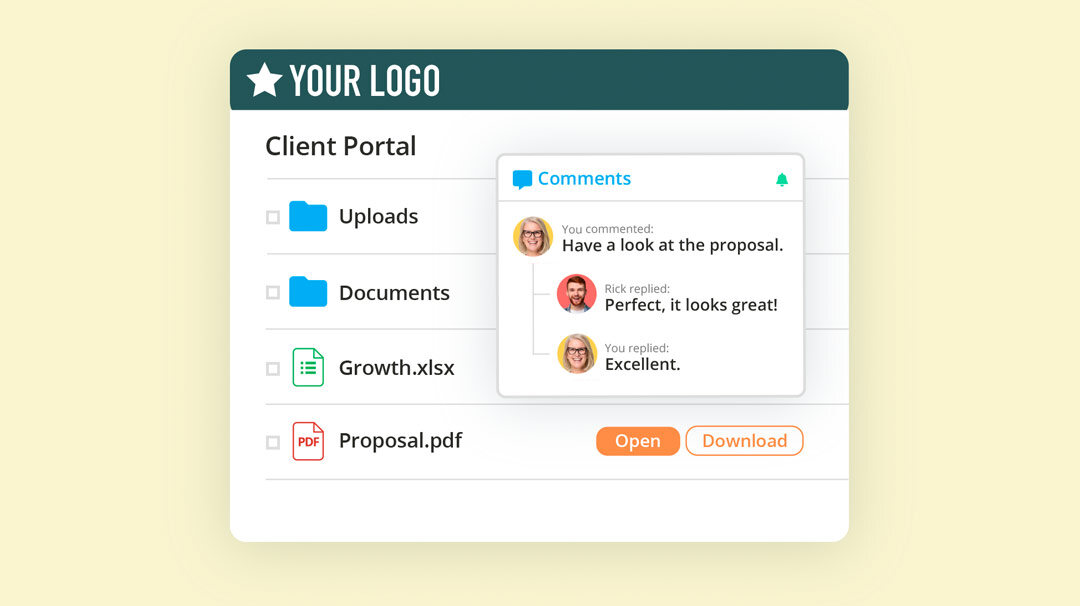A Better Way to Share Files: Sync Secure Links
by Jason on Sep 14, 2018 8:07:04 AM

As a business professional, you’re constantly interacting with colleagues, customers, clients and numerous vendors – sending files back and forth. Unfortunately, email is rarely an efficient way to do this. You need a better option. You need secure links: a fantastic Sync feature that allows you to securely send, and request files easily.
This post will detail exactly what secure links are, how to use them, and covers a few specific features you should know about. Let’s get started!
What are secure links?
Secure links allow you to send or request files from anyone. We all know that sending large files via email rarely works. And when it does, it’s time-consuming. By using Sync to share files, you streamline the process, because the people you share with get instant access, no Sync account required!
What makes links more secure?
When you attach a file to an email, you, your email provider and the recipient all have access to the attached file. Yes, that’s right – files you attach to emails are stored by your email provider, which means a third-party also has access. Furthermore, when you send an attachment there is no way to revoke access. Once it’s sent, there’s no turning back. Doesn’t sound very secure, does it?
Secure links solve all of this by allowing you to email a “link” to a file (avoiding attachments altogether), and you can revoke access to the link, even after you have sent it.
How do I create and send links?
Creating, managing and sending secure links is really quite simple. You can create links to any file in the Sync folder on your computer (right click any file or folder), from the mobile apps, or from the web panel. Get step-by-step instructions here.
Let’s run through some of the features that make links a great way to share your files:
Send large files
Sending large files (such as videos) via email is a hassle, if not impossible. But with secure links, the size of the files you send are not restricted by the limits imposed by email attachments. Send large presentations, videos, RAW camera photos and more. You can send any type of file on any Sync plan, including the free plan.
Password protection
Occasionally you may need to post links publicly or send files to recipients through less than secure methods such as social media. If you find yourself in this situation, password protection will come in handy. As its name suggests, this feature allows you to set a password of your choosing, which is required to access the files you have linked to. This feature is available on all Sync plans, including the free plan.
Request files – upload enabled links
Need a client, colleague or other business contact to send you a file securely? Secure links make this easy. Here’s how it works: create a folder in Sync, make it upload enabled and share it. The people you share with will be able to upload their own documents and files to your link, with a click of a button, which will instantly sync to you.

Get step-by-step instructions on creating upload enabled links here. This feature is available on all premium Sync plans.
Notifications
Want to know when your link was viewed or downloaded? Enable notifications from link settings in the web panel or mobile apps, and you’ll get an email notification anytime there is activity on the link. This feature is available on all premium Sync plans.
Download limit – AKA this link will self-destruct upon viewing
What if you need to send private information, but are worried that the recipient might repost the link on social media, or forward it to someone else? Setting a download limit is a security measure that allows you to limit the number of times the files you share can be downloaded or viewed.

Set the download limit to one, and the link will self destruct (no longer function) as soon as the file you shared has been downloaded, ensuring only the right person has access. This feature is available on all premium Sync plans, and can be enabled from link settings in the web panel or mobile apps.
Expiry Date – AKA this link will self-destruct in 24 hours
Hate the idea of your information being just “out there” ready for anyone to find and exploit? Set an expiry date, down to the exact day and time, on every link you send. When the specified time is reached, recipients will no longer be able to access the links you’ve sent them. This feature is available on all premium Sync plans, and can be enabled from link settings in the web panel or mobile apps.
Preview Only (PDF)
If your business is heavily regulated and compliance is an issue, you’ll love our preview only feature, which allows you to send files that can only be viewed, not downloaded. This is great for, say, doctors who may need to send private information to their patients, but don’t want to risk the documents falling into the wrong hands.
Play it safe and protect your business by enabling the preview only feature when sharing PDFs (we’re currently working on adding additional preview only file formats) This feature is available on all premium Sync plans, and can be enabled from link settings in the web panel or mobile apps.
Download a Zip
When you send a folder full of files, the recipient will have the option to download all of the files at once. Every link you send with multiple files can be downloaded as a Zip file, which makes it easy for everyone. This feature is available on all Sync plans, including the free plan.
Stats
Sync helps you keep track of how many times your link was accessed, recording activity, including the IP address of your link recipients, to your events. Basic details are available on all Sync plans, including the free plan. Total download count statistics are available on all premium Sync plans.
Sync secure links are a valuable and versatile feature included with your Sync account. From sending large files to promoting creativity and collaboration, file sharing is a lot more convenient and secure with Sync.
For more information on any of the above mentioned file sharing features or specific questions regarding secure links, please contact us. We’d be happy to help!
- June 2025 (1)
- May 2025 (1)
- April 2025 (1)
- February 2025 (2)
- January 2025 (1)
- December 2024 (1)
- November 2024 (2)
- October 2024 (5)
- September 2024 (6)
- August 2024 (3)
- July 2024 (6)
- June 2024 (4)
- May 2024 (4)
- April 2024 (7)
- March 2024 (4)
- February 2024 (5)
- January 2024 (5)
- December 2023 (1)
- November 2023 (3)
- October 2023 (3)
- September 2023 (2)
- August 2023 (5)
- July 2023 (2)
- June 2023 (4)
- May 2023 (2)
- March 2023 (2)
- February 2023 (1)
- January 2023 (3)
- December 2022 (1)
- November 2022 (3)
- October 2022 (2)
- August 2022 (3)
- July 2022 (1)
- June 2022 (1)
- May 2022 (2)
- April 2022 (1)
- March 2022 (2)
- January 2022 (4)
- December 2021 (2)
- October 2021 (3)
- September 2021 (3)
- August 2021 (1)
- July 2021 (5)
- June 2021 (4)
- May 2021 (3)
- April 2021 (4)
- March 2021 (5)
- February 2021 (2)
- January 2021 (5)
- December 2020 (1)
- November 2020 (2)
- September 2020 (1)
- August 2020 (1)
- July 2020 (1)
- May 2020 (1)
- April 2020 (1)
- March 2020 (3)
- February 2020 (1)
- November 2019 (1)
- October 2019 (1)
- August 2019 (1)
- May 2019 (1)
- April 2019 (1)
- February 2019 (1)
- January 2019 (2)
- December 2018 (1)
- October 2018 (2)
- September 2018 (4)
- June 2018 (1)
- May 2018 (1)
- March 2018 (1)
- January 2018 (2)
- December 2017 (2)
- November 2017 (2)
- September 2017 (1)
- August 2017 (2)
- May 2017 (2)
- April 2017 (1)
- January 2017 (2)
- July 2016 (3)
- June 2016 (3)
- February 2016 (1)
- November 2015 (1)
- September 2015 (1)
- August 2015 (4)
- May 2015 (4)
- January 2015 (2)
- October 2014 (1)
- September 2014 (1)
- August 2014 (2)
- July 2014 (5)
- June 2014 (2)
- March 2014 (1)
- December 2013 (1)
- October 2013 (1)
- September 2013 (1)
- July 2013 (4)
- June 2013 (2)
- April 2013 (1)
- February 2013 (1)
- January 2013 (1)
Subscribe by email
You May Also Like
These Related Articles

Introducing Secure Links from Sync.com

The Best Cloud Storage Reviews for Business in 2022