Supercharge your Trello Boards with Sync
by Samantha on Apr 8, 2021 6:35:57 AM

Trello is a wonderful task management tool that helps keep projects organized and on track. In fact, Trello’s Kanban-style boards, to-do lists, and card attachments keep our own editorial team on the same page with fantastic results: work gets done faster. But did you know that Sync can make your Trello experience even better?
Sync supercharges your Trello cards with better document previews, live attachments, instant notifications, large file size attachments, and improved access controls and compliance. All in the name of project management bliss.
Here’s how:
Don’t attach your files and documents directly to your Trello cards. Instead, attach them using Sync links. By doing so you’ll unlock productivity upgrades to help your team reach the finish line ahead of time.
Better document previews
Have you noticed that sometimes the documents you attach to your Trello cards don’t open? If you’ve been previewing blanks, you’re not alone, and here’s where Sync can help. By attaching documents as Sync links, your team will get a perfect preview, every time.
Live attachments
When you attach a document to a Trello card, its fate is sealed as it can no longer be changed—or so you thought! Sync adds next-level functionality to your Trello workflow by making it possible to live edit attachments after they’ve been attached. Dot an I, cross a T, or change the fate of the entire universe, on any attachment, while your team is looking.
Instant notifications
How do you know if a Trello attachment has been downloaded or viewed? Well, with Trello you don’t. But with Trello and Sync working together you do! By enabling email notifications on your Sync links, you’ll get an instant update whenever your attachment on Trello is viewed. And all views are recorded in your Sync event audit log, making it easier to keep track of everything.
Large file size attachments
Trello has a maximum file size limit of 10 MB for free and 250 MB for paid plans, which, when working with large files, limits team productivity. So how do you attach those really big project files and folders to your Trello cards? Sync provides super-sized attachment capabilities so you can attach large files and folders easily, setting up your projects for super-sized success.
Improved access controls and compliance
Attaching your documents and files directly to a Trello Card can be a data privacy compliance nightmare. From a data proliferation perspective, having multiple copies of a document stored on your computer, on Trello, and potentially on each team member’s computer can throw your organization out of compliance. In terms of the GDPR or HIPAA, attaching documents to Trello might even be a non-starter without updating your own policies and informing your clients and customers first.
Here’s where using Sync with Trello can help. By attaching your documents to Trello using Sync links, you’re not creating a separate copy stored on Trello. The document is always stored with Sync. And by keeping your attachments in Sync you can easily restrict downloads, control access, and revoke access anytime. Even if you no longer have access to Trello.
The best of both worlds
Trello is an amazing project management tool that can be made even more amazing with Sync. By attaching your documents and files to Trello cards using Sync links, you’ll unlock new productivity and compliance features that can supercharge your project management skills and fast-forward your team to success. True project management bliss. Learn more.
- June 2025 (1)
- May 2025 (1)
- April 2025 (1)
- February 2025 (2)
- January 2025 (1)
- December 2024 (1)
- November 2024 (2)
- October 2024 (5)
- September 2024 (6)
- August 2024 (3)
- July 2024 (6)
- June 2024 (4)
- May 2024 (4)
- April 2024 (7)
- March 2024 (4)
- February 2024 (5)
- January 2024 (5)
- December 2023 (1)
- November 2023 (3)
- October 2023 (3)
- September 2023 (2)
- August 2023 (5)
- July 2023 (2)
- June 2023 (4)
- May 2023 (2)
- March 2023 (2)
- February 2023 (1)
- January 2023 (3)
- December 2022 (1)
- November 2022 (3)
- October 2022 (2)
- August 2022 (3)
- July 2022 (1)
- June 2022 (1)
- May 2022 (2)
- April 2022 (1)
- March 2022 (2)
- January 2022 (4)
- December 2021 (2)
- October 2021 (3)
- September 2021 (3)
- August 2021 (1)
- July 2021 (5)
- June 2021 (4)
- May 2021 (3)
- April 2021 (4)
- March 2021 (5)
- February 2021 (2)
- January 2021 (5)
- December 2020 (1)
- November 2020 (2)
- September 2020 (1)
- August 2020 (1)
- July 2020 (1)
- May 2020 (1)
- April 2020 (1)
- March 2020 (3)
- February 2020 (1)
- November 2019 (1)
- October 2019 (1)
- August 2019 (1)
- May 2019 (1)
- April 2019 (1)
- February 2019 (1)
- January 2019 (2)
- December 2018 (1)
- October 2018 (2)
- September 2018 (4)
- June 2018 (1)
- May 2018 (1)
- March 2018 (1)
- January 2018 (2)
- December 2017 (2)
- November 2017 (2)
- September 2017 (1)
- August 2017 (2)
- May 2017 (2)
- April 2017 (1)
- January 2017 (2)
- July 2016 (3)
- June 2016 (3)
- February 2016 (1)
- November 2015 (1)
- September 2015 (1)
- August 2015 (4)
- May 2015 (4)
- January 2015 (2)
- October 2014 (1)
- September 2014 (1)
- August 2014 (2)
- July 2014 (5)
- June 2014 (2)
- March 2014 (1)
- December 2013 (1)
- October 2013 (1)
- September 2013 (1)
- July 2013 (4)
- June 2013 (2)
- April 2013 (1)
- February 2013 (1)
- January 2013 (1)
Subscribe by email
You May Also Like
These Related Articles
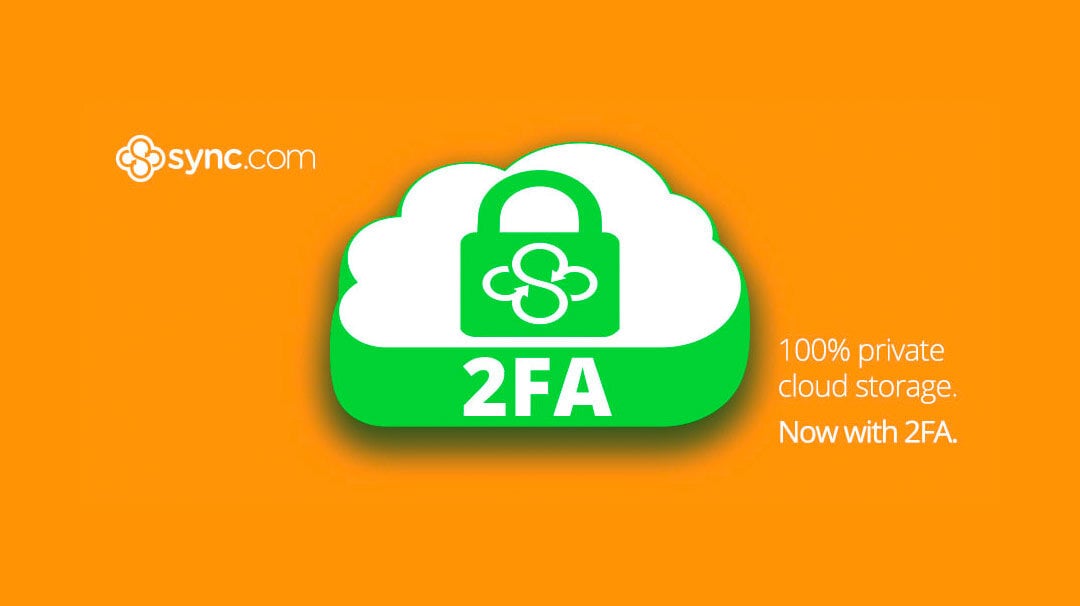
Have you Enabled 2-Factor Authentication?

The Mobile App Update You’ve Been Waiting for is Here!
