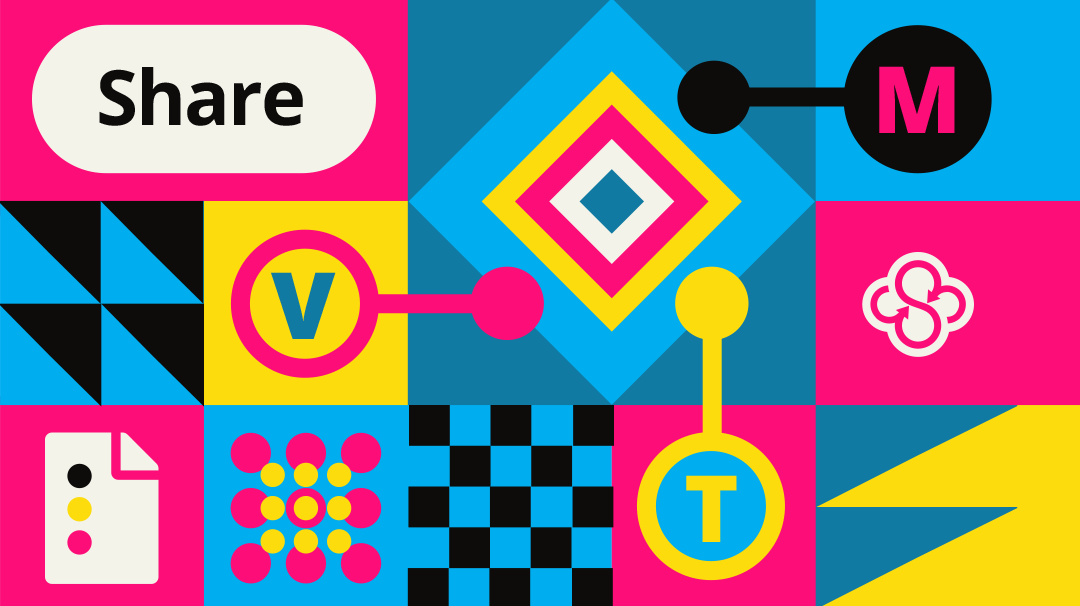
Our purpose is to help teams get in Sync by keeping everyone always up-to-date and on the same page. Which is why we’re thrilled to announce live editing on links. With this feature we’ve taken the link sharing you know and love and combined it with Microsoft’s Office 365 web editor.
To help you harness your team’s collective genius.
From me work to teamwork
Gone are the days of one-way link sharing. With Collaborative Links, everyone contributes their brilliance in real-time, and it all syncs back to you. This feature takes working better together to the next level, by making it easier to create better together. Heres how:
- Boost cross-department workflows by getting everyone on the same page at the same time.
- Enable easy client collabs with less moving parts.
- Speed up your feedback loop on contracts and proposals.
- Streamline project planning by delegating work.
- Edit presentations and meeting notes on the spot.
Live editing for the win
Now, with the option to enable live editing to your shared links, multiple people can work on a file simultaneously. You’ll see what others are typing live as it happens, and they will see you too. All of this adds up to a magical team building experience for all.
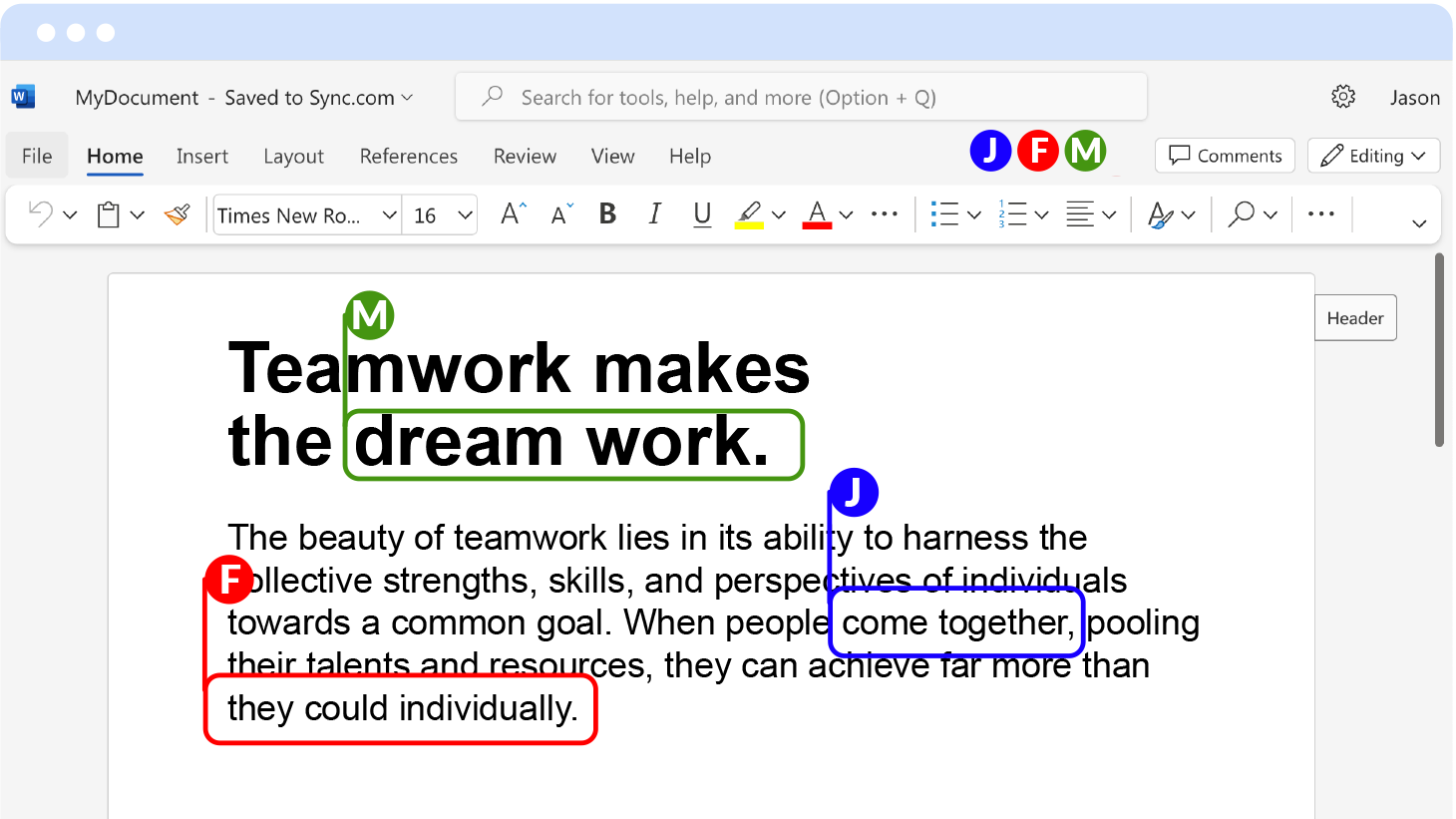
Simplified sharing makes life easy
One document to rule them all, easily accessible by a link.
- No more sending email attachments back and forth.
- Say goodbye to complex shared folder setups.
- There’s no need to install apps or manage users.
- Best of all: no more conflict files.
Simply send out a link to enable instant gratification collaboration.
Always secure
- Track changes, revisions, and updates with version history.
- Set passwords, expiry dates, and revoke access anytime.
- Web-based editing prevents data from spreading across multiple devices.
Boost your productivity without compromising security by sharing safely with Sync.
Availability
Collaborative Links support Word, Excel, and PowerPoint document formats.
This feature is available for all Sync Pro Solo and Pro Teams customers today. The people you share with will be able to edit instantly, even from a free Sync account. Learn how to create a Collaborative Link here.
Free Sync customers can edit, but to get the most out of this exciting new feature, upgrade or start a free trial.
Imagine a world where your team is united, unstoppable, and perfectly in sync. That’s life in Sync with Collaborative Links!

