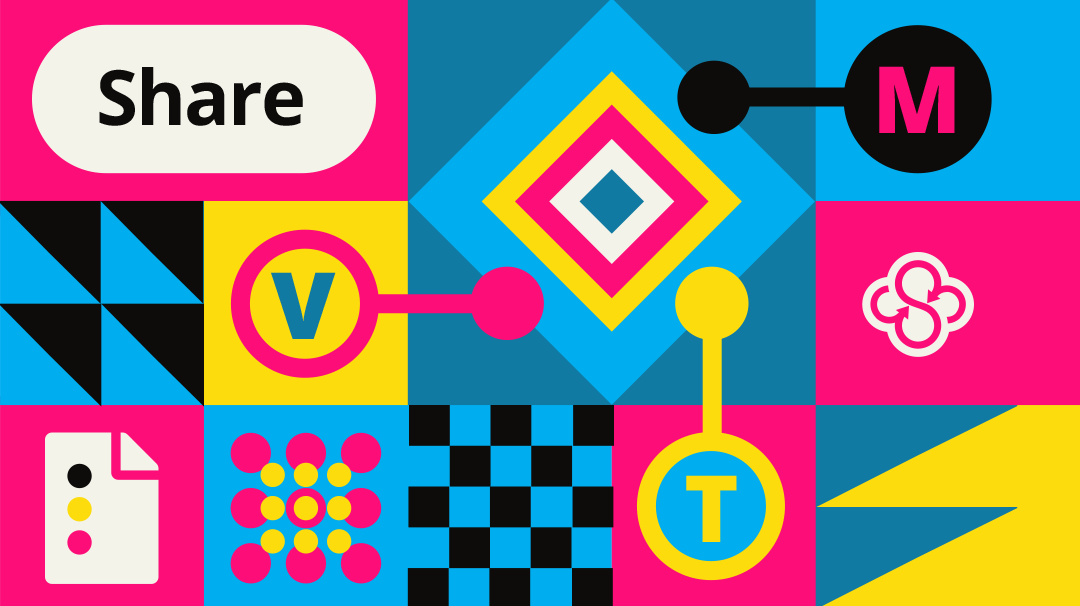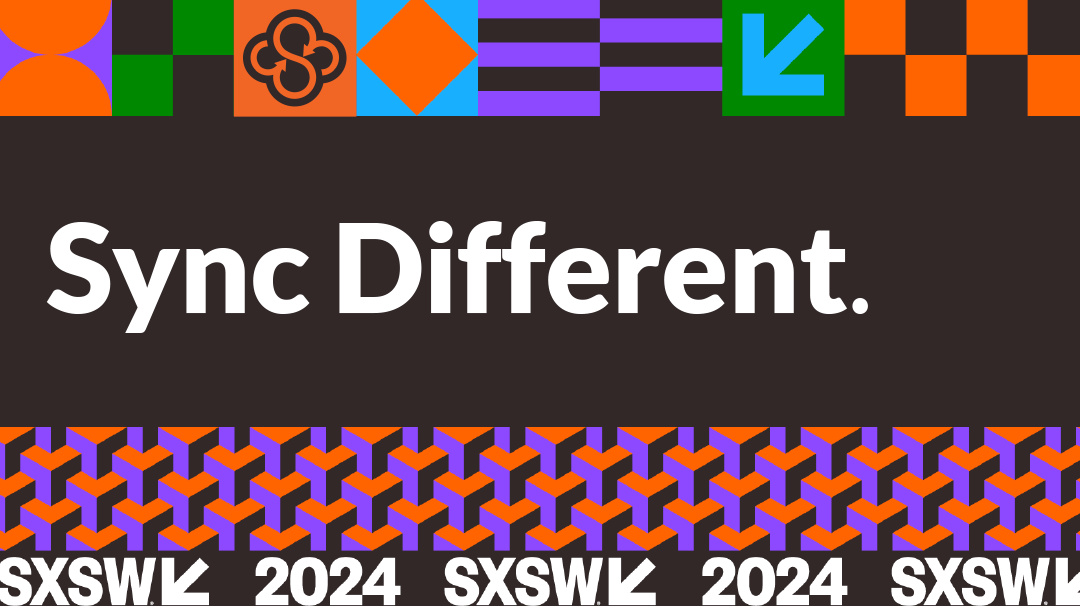Don’t Let the Next WannaCrypt Ransomware Hold you Hostage
May 15, 2017

Jason
Team Lead at Sync
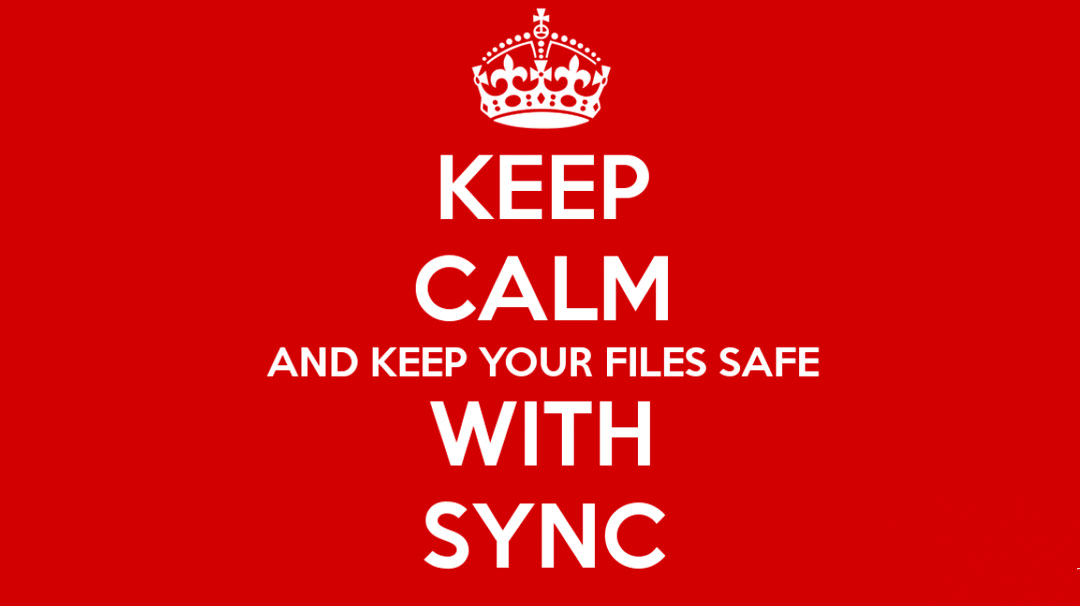
While the President of the United States and his crack team of top homeland security advisors convened to address the threat posed by a massive global cyber-attack “in progress”, and hundreds of thousands of hospitals, schools and businesses around the world were assessing the damage already done, you were hopefully sitting back, with a nice cold pint, waiting for all this to blow over.
If not, here’s what you can do for next time.
Make sure you have a cloud backup strategy
Sometimes the best defence is a good offence, and here, your offence should be an offsite backup. Ransomware typically targets the documents and files saved locally, on your computer, which means that if you have a copy of these files saved elsewhere, you cannot be held hostage.
Sync.com provides secure, cloud-based file storage and apps that automatically back up your important documents and files as you work on them. This can be a life saver when ransomware hits, because you can quickly restore the original versions of your files, safely, from the cloud. Sync provides a number of features that help protect your files from ransomware:
- Real-time backups of documents and files
- Unlimited file version history
- Rollback and restore of any file to any previous date or time
- Rollback account to clean restore point
- Additional safeguards such as two-factor authentication, deleted file recovery and notifications and logging of all file activity
A robust backup strategy really is the best defence against ransomware.
Avoid opening suspicious email attachments or shared files
Ransomware is spread when an infected file is downloaded or opened, typically by an unsuspecting recipient of malicious email attachments or website links. As such, you should always be on the lookout for:
- Suspicious files attached to emails that appear to come from family or friends
- Spam emails with file attachments
- Files downloaded from malicious websites
- Files downloaded from peer-to-peer networks that distribute copyrighted material
- SMS messages from unknown sources
Keep your operating system and anti-virus software up-to-date
Software updates can help minimize the extent that which a ransomware infection spreads across your own local network of computers. As such it’s important that you keep your computers and devices up-to-date at all times (Windows update is automatic by default).
For the WannaCrypt ransomware specifically, Microsoft has provided additional updates which can be downloaded here.
Traditional anti-virus software is actually not very good at identifying or preventing the latest iterations of ransomware, however, anti-virus software can still help ensure that you don’t get hit by the same ransomware infection twice.
What next?
At this point, the WannaCrypt ransomware threat has subsided, and it’s pretty much clean up mode for those that got hit. And now we wait for the WannaCrypt sequel, which is most likely coming to a computer near you, very soon.