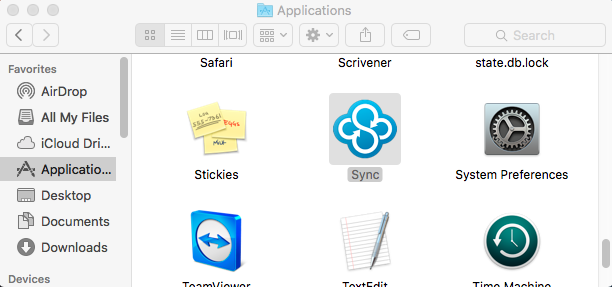Can I have two Sync accounts on the same Mac?
Yes, it is possible to use two different Sync accounts on the same Mac as long as each account is configured with a different user on your computer. To access each Sync account, you’ll have to switch user accounts on your computer. This method is best for groups or families that have individual Sync accounts and use unique user logins on the same computer.
To install:
- Install Sync using the Administrator account on the Mac.
- Upon completion, verify that you see the Sync app in the Applications folder.
- Switch accounts so that you are logged into Mac account user #2.
- DO NOT attempt to install Sync on this account.
- Click on the Applications folder in the Finder and look for the Sync app. Click on it.
- Sync will now allow you to signup. After this, you’ll also see Sync in your Start menu.
On the second account, you’ll need to search for the Sync application in the Applications folder to run the installer. Do not try to download it and install it.