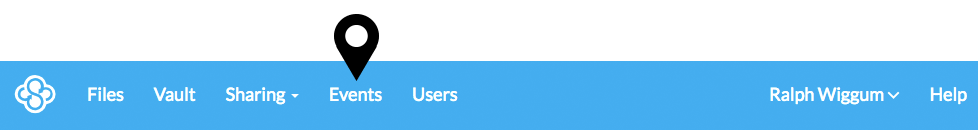How do I access the Events Audit Log?
View an audit log of all file changes and account activity associated with your Sync account.
Sign in from the Sync desktop app:
If you’ve installed the Sync desktop app on your computer, you can access events as follows:
- Click the Sync icon on the Windows system tray or the Mac menu bar.
- Click the Cloud icon on the top blue bar, to access the web panel automatically.
- Click the Events tab.
Sign in using a web browser:
- Sign in to the web panel.
- Click the Events tab.