How does the referral program work?
Sync gives you free space simply by referring your friends! You’ll get an extra 1GB for every friend you refer (and your friend will get an extra 1GB too).
Here’s how it works:
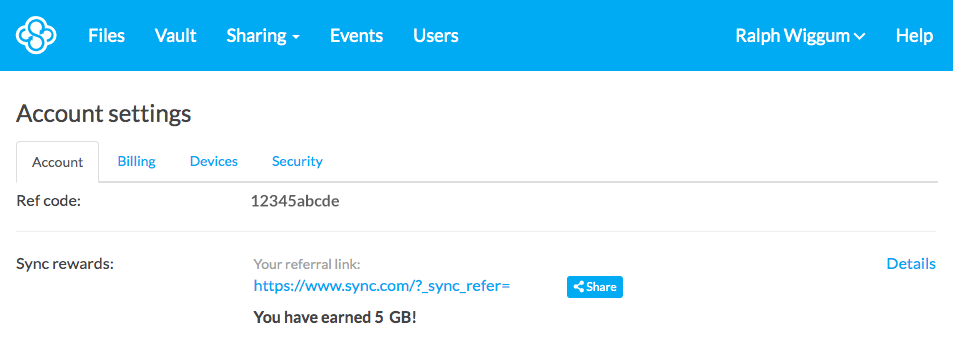
1. Sign in to the Sync.com web panel.
2. Click your Account Name at the top right corner of the screen.
3. Select Account Settings.
4. Under the Account tab scroll down to Sync Rewards.
5. Copy the referral link or click the blue share button. Send the link to your friends and family, post it on your Blog, or spread the message through Twitter and social media. Each time someone clicks on your link and signs up for Sync you’ll get an additional 1GB of space (and so will they).
Notes: The link is completely anonymous. When someone clicks on your link they have 30 days to sign up. There is a 20GB referral limit