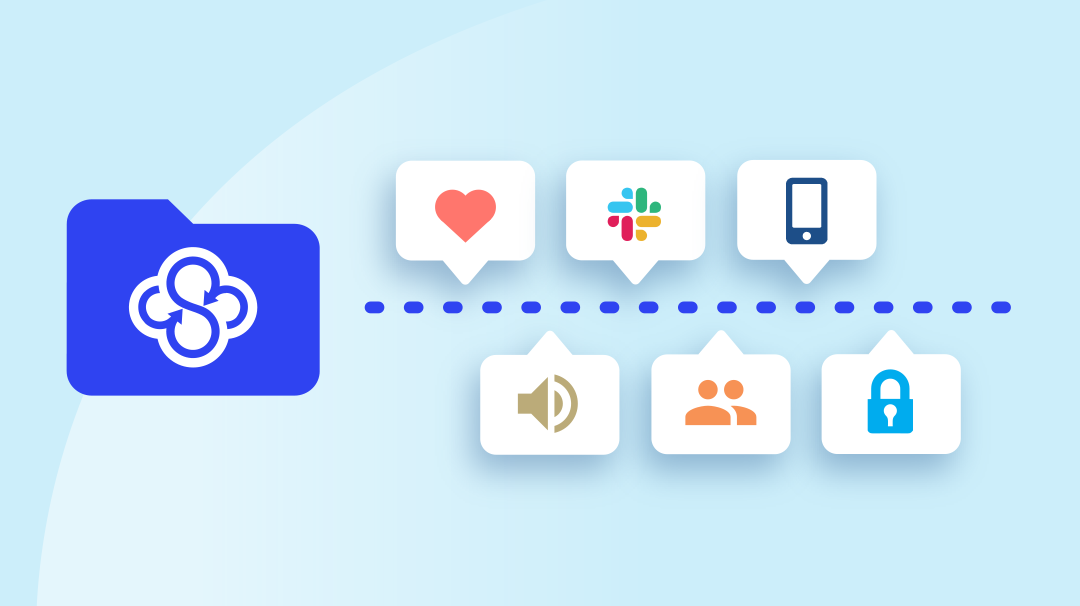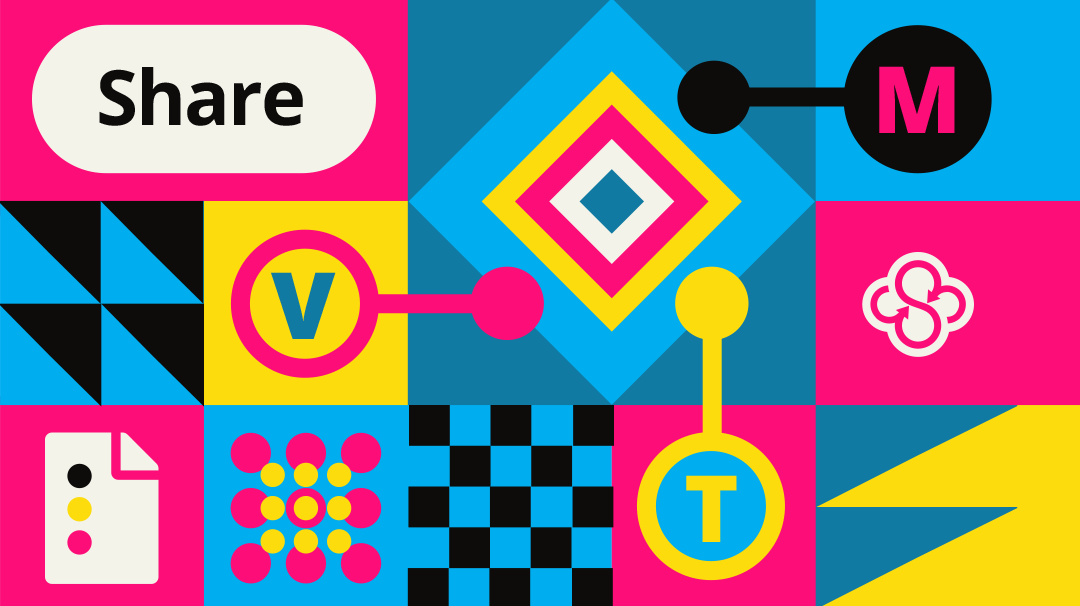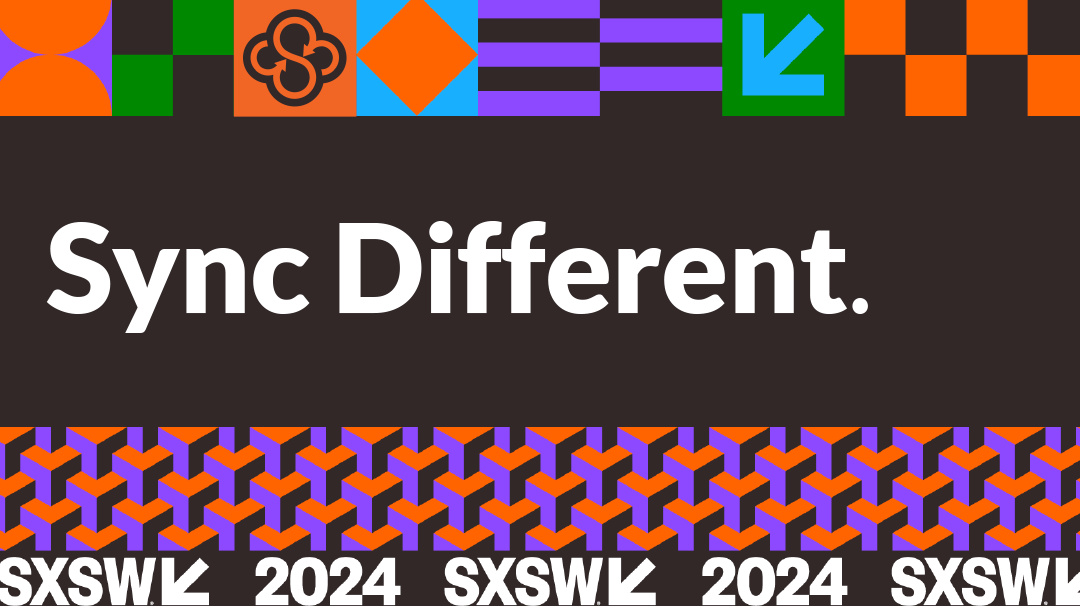We’ve just released version 1.3.5 of the Sync desktop app, for both Windows and Mac.
If you’re already running Sync, your app should update automatically within the next couple of weeks. Otherwise, you can update now by downloading and installing the app directly.
Need help? contact us.
What’s new?
Version 1.3.5
- NEW: Network setting to allow Sync to work with Kaspersky (and similar AV applications that monitor SSL)
- IMPROVED: Network speed now reports in Mbit/sec
- IMPROVED: Creating links more robust, less prone to failure
- IMPROVED: Open Sync folder when starting Sync from Windows Start Menu
- IMPROVED: Symbolic link recursion no longer followed
- IMPROVED: Two-factor authentication notification when provisioning device
- FIXED: Allow CMD-V password paste on Mac
- FIXED: Possible memory leaks or crashes related to hundreds of thousands of files
- FIXED: Crashing due to thumbnail creation
- FIXED: Various GUI crashes
- FIXED: Better handle constantly changing files
- FIXED: Misc. share folder errors
This release comes hot on the heels of 1.2.0. If you missed it, here’s what’s new with 1.2.0 (by updating you’ll get all of these improvements):
- NEW: Improved Copy to Vault logging. Each time a Copy to Vault is initiated from the desktop, a log file will be written to the Vault, listing all files that were copied successfully, and all files that were not (with reasons).
- NEW: Export full file list from desktop app. Ability to export a full list of all files currently stored in your Sync folder and Vault, which can help with auditing and GDPR compliance. Located under desktop app preferences / account.
- IMPROVED: Ability to select existing Sync folder when installing or re-installing
- IMPROVED: Ability to select existing Sync folder if Sync folder is manually moved
- IMPROVED: Sync folder default location is now User home directory, which should improve compatibility on computers that also have iCloud or OneDrive installed
- IMPROVED: Notifications if iCloud is interfering with Sync
- IMPROVED: Temporary installation log file written to User home directory if installer encounters errors
- FIXED: Various networking improvements and fixes during signup and syncing
- FIXED: Various crashes pertaining to thumbnail creation and other