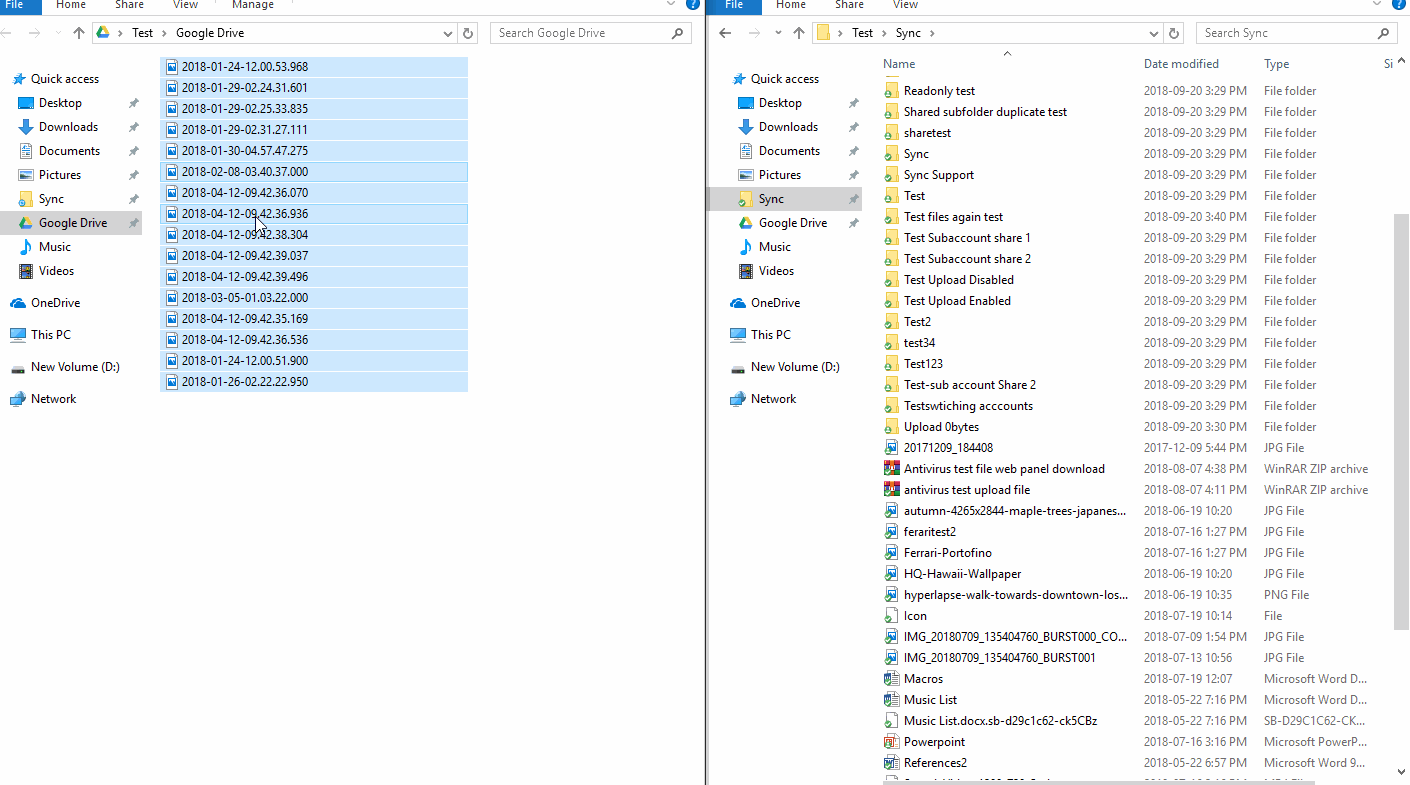How do I move my files from Google Drive to Sync?
When you want to copy or move your files from Google Drive to Sync, you need to have both Google Drive’s and Sync’s desktop apps installed on your computer.
To move files and folders from Google Drive to Sync:
- Download and install the Sync desktop app from this page and get the Google Drive app here.
- After installation, both apps will create designated folders called Sync and Google Drive respectively. For more information on how to install the Sync desktop app, see: How do I install Sync?
- Open the Sync and Google Drive folders side-by-side then drag your files out of the Google Drive folder into the Sync folder
Note: To know where your Sync folder is, see: How do I access the Sync folder from my computer?